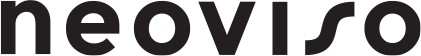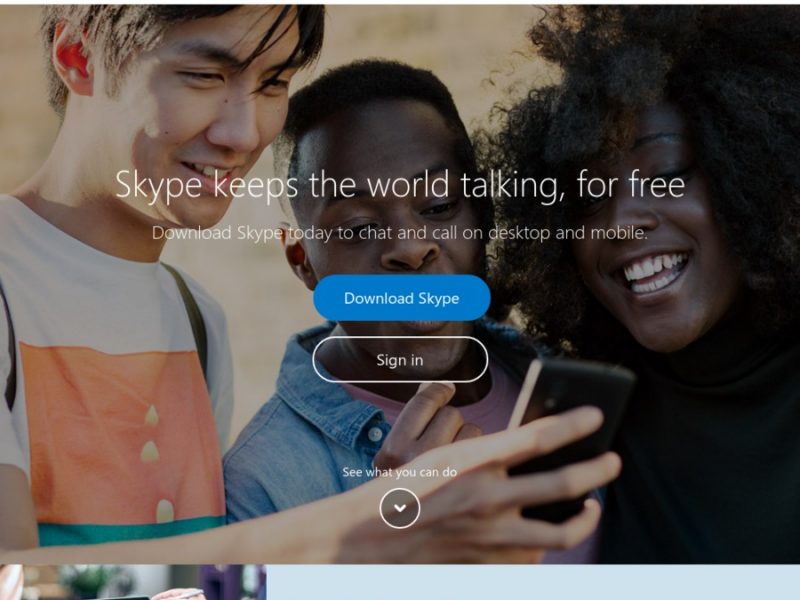Skype’s redesign hits the desktop
 In June Microsoft introduced a completely revamped version of its Skype app, designed with a heavier focus on media-sharing, and other social expression tools, like emoji, reactions, and even a Snapchat-like stories feature. Now that new experience is rolling out to desktop users, but in a more limited fashion, Microsoft announced this morning.
In June Microsoft introduced a completely revamped version of its Skype app, designed with a heavier focus on media-sharing, and other social expression tools, like emoji, reactions, and even a Snapchat-like stories feature. Now that new experience is rolling out to desktop users, but in a more limited fashion, Microsoft announced this morning.
The new desktop app introduces an updated user interface that’s meant to give Skype a more youthful feel. Group chats are multi-colored. Bright, squiggly lines are used to indicate when contacts are typing or to separate out unread messages, among other things. Chats are given more prominent billing. Emojis can be used to ‘react’ to what others are saying while in video calls or in text conversations.
These changes, when Skype’s update arrived on mobile, were too radical for many users. The app suffered from poor reviews on the App Store and Google Play, with many accusing the company of having Snapchat envy.
But there are some additions that will be useful in the new Skype desktop, despite all this social app envy. For example, a new media gallery can be viewed on the right side of a group chat, which makes it easier to locate shared files, like documents, spreadsheets, photos or other media, that had been posted into the group.
However, this gallery is a bit too jazzy…when it’s empty, it has a busy, squiggly line-filled background that seems entirely unnecessary.
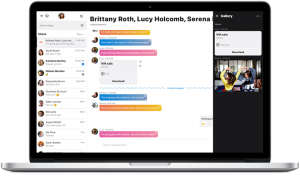
Group calling has gotten a makeover too, with support for real-time screen and photo sharing, and of course, emoji reactions that pop up as a temporary overlay on the screen. (Which you probably should not use during work calls, okay?)
Skype is also adding support for @mentions – something that’s become a convention in social and communication apps, whether work-related or not. Most major apps today – like Twitter, Instagram, Facebook and Slack, etc. – support this functionality, so it makes sense to bring it to Skype, too.
When you first launch the new app, you can pick between a light or dark theme – the latter which has become a popular choice for social apps as of late, with dark themes appearing on services like YouTube and Twitter.
When you want to start a chat, group or call, you now do so from a plus button on the top left. Here, you can also find Skype’s list of available bots, like those for travel, work, entertainment and gaming.
One more prominent feature that was a key part of Skype’s mobile makeover, however, is missing: Highlights.
This was Skype’s Snapchat-like take on Stories. The idea is that users would snap a photo or video, decorate it with text and stickers, then share it by posting to Highlights, where your followers can view it at any time.
But don’t get too excited if you were hoping to avoid the Stories takeover of social media. Microsoft tells us Highlights is still in the works for the desktop app. It and other new features, will arrive in future previews, a spokesperson says.
As techcrunch.com writes, the desktop app is rolling out today as a Skype Preview for Mac users and those with non-Windows 10 PCs. Windows 10 users already received some of the newer features in last month, Microsoft notes.